One of the first ideas we had when we learned that the newest Apple iPod would support video playback was that it would be really interesting to work in a container loading dock and have the loading sequence for a list of containers saved as videos in your iPod. When the workers ask you where to place the pallet with the boxes that contain product X, you just look at your screen and say "after the eight big drums with liquid Z and the ten pallets with product Y". Then you would go back to your own business (listening to the music).
Or an alternate version: you are a forklift driver in a goods distributor and they tell you that you need to fill a set of containers. You tell the person operating Quick Pallet Maker (or yourself, for that matter) to save the container fill movies to your iPod. So as you drive your lift-truck, you will never forget what goes where while you listen to music at the same time (just don't keep it too loud to not hear your boss shouting over the truck noise).
Independently of what you can make of it, we have decided to add box, pallet and container fill movie export to size 320x240 videos in Quick Pallet Maker version 4.1. For an example (appropriately, in a movie) on how to do this (requires some additional processing in iTunes), please visit this link.
If you don't own Quick Pallet Maker and would like to know how the videos look like in your iPod, you can download an example here and another one here.
iTunes and iPod are Registered Trademarks of Apple Computer, Inc.
This blog contains frequently asked questions (FAQ) regarding the Quick Pallet Maker packaging software. To ask a question, just add a comment to any post.
Wednesday, May 31, 2006
Tuesday, May 30, 2006
Regional Settings
Question: Every time I open Quick Pallet Maker, the standard container dimensions are increased by a factor of 100. What's wrong?
Answer: This is something people should be aware of. If the regional settings are changed in the Control Panel (Windows OS) or in the System Preferences (Mac OSX), it is very important for the decimal separator to be different from the thousands separator. For example, in the USA, the decimal separator is a point "." and the thousands separator is a comma ",". In Spain (see below), it's the other way around. Just remember to not mix them.
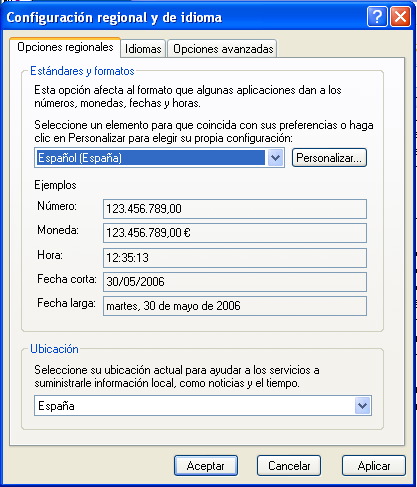
Answer: This is something people should be aware of. If the regional settings are changed in the Control Panel (Windows OS) or in the System Preferences (Mac OSX), it is very important for the decimal separator to be different from the thousands separator. For example, in the USA, the decimal separator is a point "." and the thousands separator is a comma ",". In Spain (see below), it's the other way around. Just remember to not mix them.
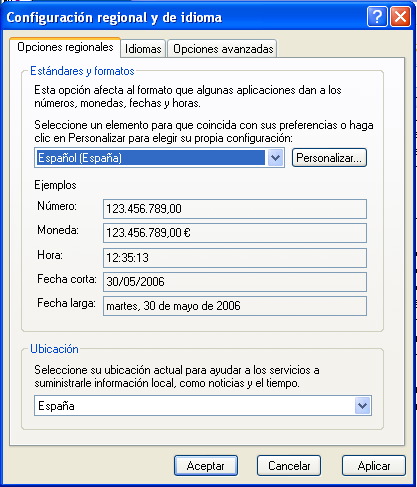
Sunday, May 28, 2006
New Quick Pallet Maker Version
We've just posted a new Quick Pallet Maker version (4.1) for download here. The major new features (besides squashing some bugs) are:
- Multiple package types can be fit into a single box by combining the Multiple Package Input window with the box fill feature. We will follow-up with an example on how to do this in the upcoming days.
- Export to any text-file format using XSLT templates. In other words, you (or somebody in your organization that knows about the subject) creates a XSLT template that converts a QPM box, pallet, container or shipment file into another text-based format such as HTML, CSV and tab-delimited MS Excel files. Examples of these types are already included in QPM 4.1. We will also follow-up on examples for this new feature.
- Shipping cost can be assigned to a give container depending on the route. You select a container in the Standard Cases, Pallets and Containers window, click on the drawing with the right button and add or edit the container route with its shipping cost. When you use the Container Fill window and select the specific container, a menu will appear from which you can select the route and its cost.
Updated Instruction Manual - Part 2
We've just posted an updated version of the Instruction Manual (that includes the new Menu commands) and it can be downloaded through the following link.
Saturday, May 13, 2006
Updated Instruction Manual - Part 1
We have just uploaded the Reference Manual for all of the Quick Pallet Maker windows. It contains the details of what each window element does. To download it (PDF file), please click here.
The pages explain the windows as in the figure below.

The pages explain the windows as in the figure below.

Tuesday, May 09, 2006
Container Fill Help
We are updating the Quick Pallet Maker reference manual for the latest software version. In the meantime, you can download the pages that explain the elements in the different tabs of the Container Fill through the following links:
Please note that the free Adobe Reader is required for opening these files.
Please note that the free Adobe Reader is required for opening these files.
Sunday, May 07, 2006
List Of Container Solutions?
Question: Is there a list of container solutions similar to the list of pallet solutions?
Answer: No. By design, Quick Pallet Maker only produces two types of container solutions: one in which the finite pallets and boxes are laid more distributed towards horizontally and another one in which the stacks are made as high as possible and placed towards the back of the container. To achieve the second type of arrangement, check the "Optimize Sections" box in the Container Fill window.
Answer: No. By design, Quick Pallet Maker only produces two types of container solutions: one in which the finite pallets and boxes are laid more distributed towards horizontally and another one in which the stacks are made as high as possible and placed towards the back of the container. To achieve the second type of arrangement, check the "Optimize Sections" box in the Container Fill window.
Friday, May 05, 2006
Changing Container Dimensions
Question: I don't want to use the predetermined container dimensions and introduce my own. Is this possible?
Answer: Yes, this is possible. Go to the second tab of the Standard Cases and Pallets window and double-click on any of the containers to change their properties (including their names). Clicking on a container in the list and then using "Duplicate" from the Edit menu, will create an identical container for further editing.
Answer: Yes, this is possible. Go to the second tab of the Standard Cases and Pallets window and double-click on any of the containers to change their properties (including their names). Clicking on a container in the list and then using "Duplicate" from the Edit menu, will create an identical container for further editing.
Subscribe to:
Comments (Atom)